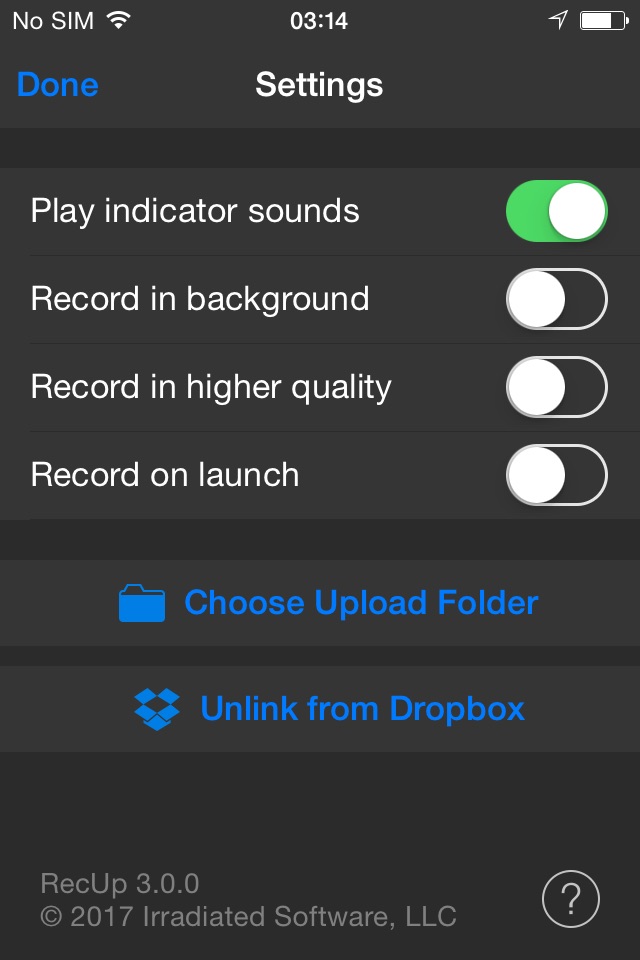RecUp - Record to the Cloud app for iPhone and iPad
Start recording. Double-tap to pause or single-tap to stop. Uploads to Dropbox automatically. Its that simple.
• Universal app, running equally well on iPhone/iPod Touch and iPad.
• MP3 audio files sound great while saving bandwidth and Dropbox storage.
• Accessible with VoiceOver for the visually impaired.
Imagine if your digital camera stopped and asked you to name each photo after you took it or popped up a file system for you to choose where to save it. This is how most voice recorders work on iOS; always getting in your way.
RecUp is streamlined to record and upload voice memos to Dropbox; there’s no need to name files or choose where to send them. If you need more control, RecUp might not be right for you.
Visit the RecUp Support link to read the full user guide.
RecUp requires a Dropbox account. Sign up for 2GB of FREE Dropbox storage at http://www.dropbox.com/register
Link to Dropbox using either App Folder (default; more secure) or Full Access (allows shared folders). Visit the RecUp Help page for more details.
Pros and cons of RecUp - Record to the Cloud app for iPhone and iPad
RecUp - Record to the Cloud app good for
The opportunity
- to make pauses
- to cancel memo
- and eventually to : rewind, play, stop then rerecord the final part, repeatedly.
As a musician working in a band, I always wanted to share my recordings or rehearsals with others. It seems this app has been made for me and I recommend it too all musicians. Also, thanks for the voice over compatibility
I tried many recorder for (mostly brief) audionotes, and DropVox was the best of all: easy to use, minimum number of clicks, and very reliable. V2 looks nicer and is universal. Highly recommended
Well done, easiest to use! Using it for several years now, next to another app "with more control". Now, what I need is always at my hands.
Works great... Now how about a companion app for OSX that would allow you to do the same thing from a Mac or MBP?
I was going to make this app myself but someone beat me to it. :-)
Works awesome. Went straight to page 1 of my phones homescreen.
Use the Mac app Hazel to monitor the DropVox folder and auto move any new files to your desktop where youll see them and remember to listen to them.
LOVE this app!
Some bad moments
could you please change the Dropbox permissions to only apps + your folder? thx!
Well over an hour (and counting) to upload a 20 minute interview. No option to playback the material on your phone, or to store locally. Youre really dependent on the app not to screw up (which it may be doing right now. Ill let you know if I get fired.)
This app does one thing: record a voice memo and upload to DropBox. Thats what I wanted/needed, except:
1) There is no level indicator on the recording, so I dont have a visual of the audio levels while recording (like I do in Apples native voice memo app)
2) Theres no way to name the files within the app.
3) theres no way to see a listing of recordings Ive made or even play back a recording within the app.
Great app! I needed a tool that I can open and start recording automatically and save to the cloud automatically- and this was the one! Additional feature suggestion would be to set a maximum recording time and then auto-upload to DropBox after that time has ended. An added bonus would be to get an email when a file is upload to your DropBox
This app needs access to your whole Dropbox to function. No way am I granting that! It should ask for access to just an Apps folder like, eg, KitCam and other utilities. Just wasted two bucks. :(
I love how my audio files get automatically uploaded to Dropbox, no additional steps needed. This way I have an independent location for my audio files so I dont have to worry about then
Usually RecUp - Record to the Cloud iOS app used & searched for
soundcloud uploader,
upload to soundcloud,
and other. So, download free RecUp - Record to the Cloud .ipa to run this nice iOS application on iPhone and iPad.